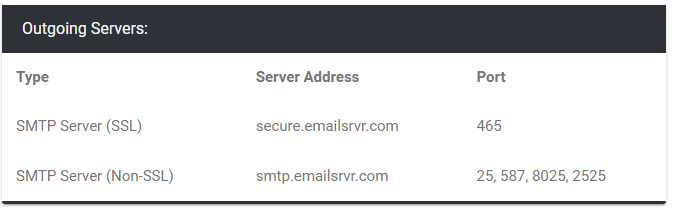- Road No - 3, Banjara Hills, Hyderabad.
- +91-94919 42943
Email Hosting
Windows: Outlook 2010/2013/2016 (POP)
We strongly advice against setting up mailboxes as POP, as it is an outdated protocol. POP also does not sync emails back to the server (read/unread states, sent emails, deleted emails) and also deletes emails on the server after 14 days, if configured incorrectly. So if your hard drive crashes, we don't have a copy of the emails on the server; as the only copy is stored locally on your computer.
To setup as IMAP, go back a screen and select the IMAP setup instructuons. If you still want to setup POP, below are our server names and port numbers.
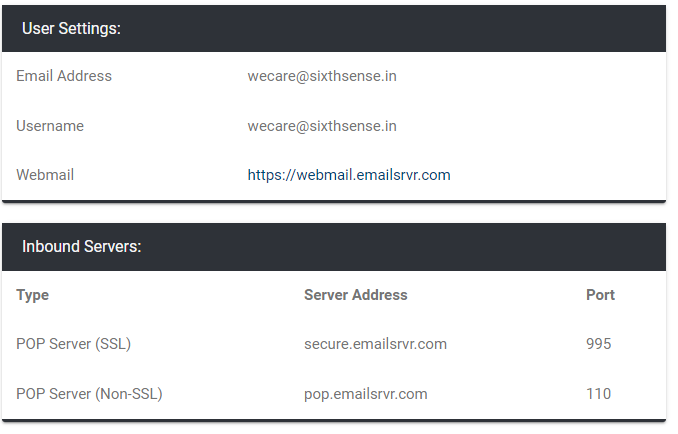
If the device you're trying to setup is requesting an outgoing or SMTP server, you should use the settings below. We strongly recommend using SMTP (SSL) whenever possible.
Please note: Our SMTP servers require authentication. Which means you need to enter username and password to send through our network. We do not allow unauthenticated open relays to send through our servers. If your device does not support SMTP Authentication, you will not be able to use our settings. Please consult with the device manufacturer on wether your device supports SMTP authentication.