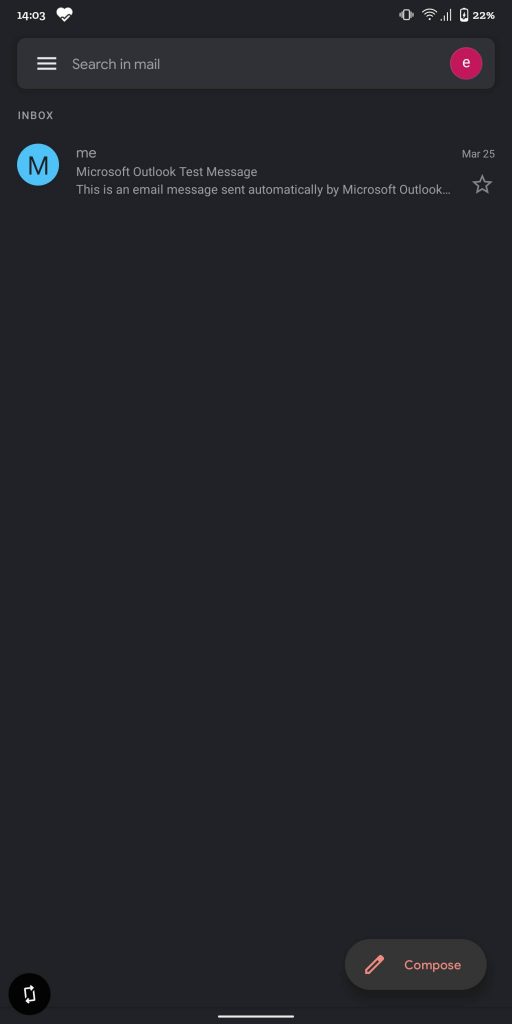- Road No - 3, Banjara Hills, Hyderabad.
- +91-94919 42943
Email Hosting
Android
Configure Your Email Address On Your Mobile Device
Configuring your Mobile Email Client
Step 1: Android’s default Email Client is the Gmail application. Launch the Gmail Application and in Settings, click on Add Account. Select Other.
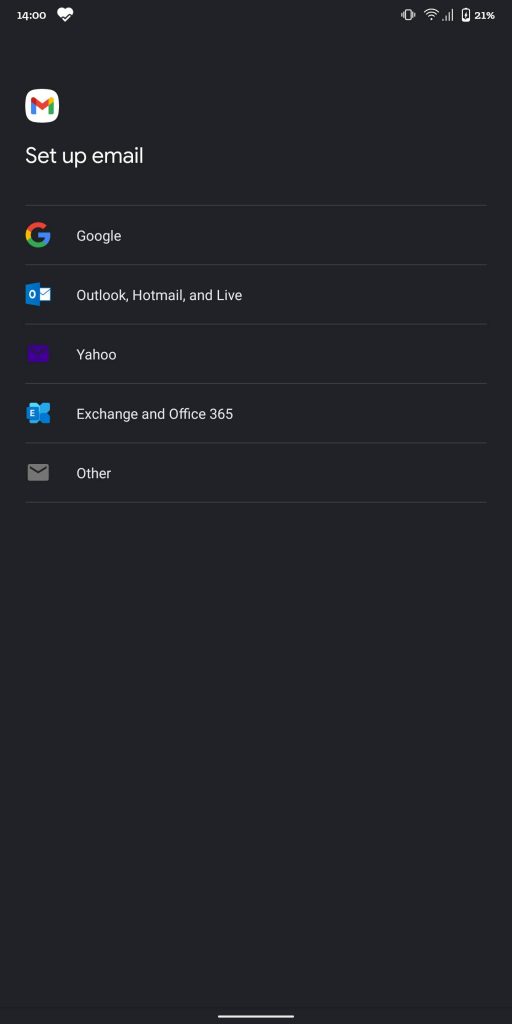
Step 2: Enter your Email Address with us for your Email Hosting package that you have purchased and click on Manual Setup.
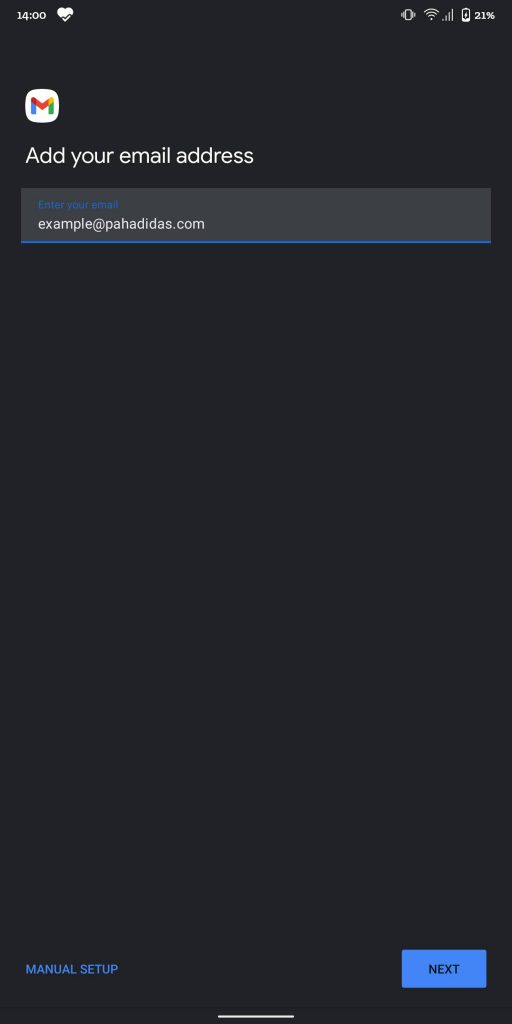
Step 3: Select the required incoming protocol POP or IMAP, depending upon your requirement.
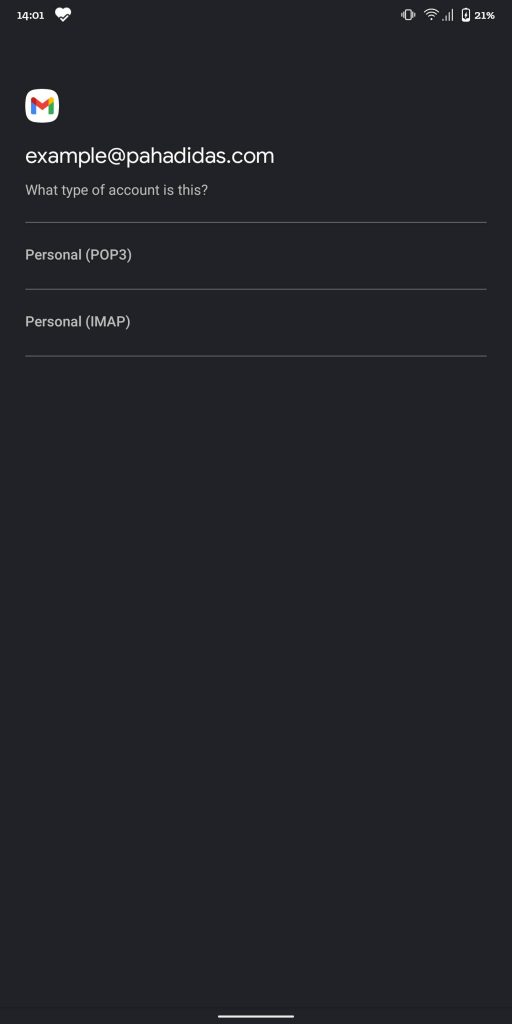
Step 4: Enter the password for your email account.
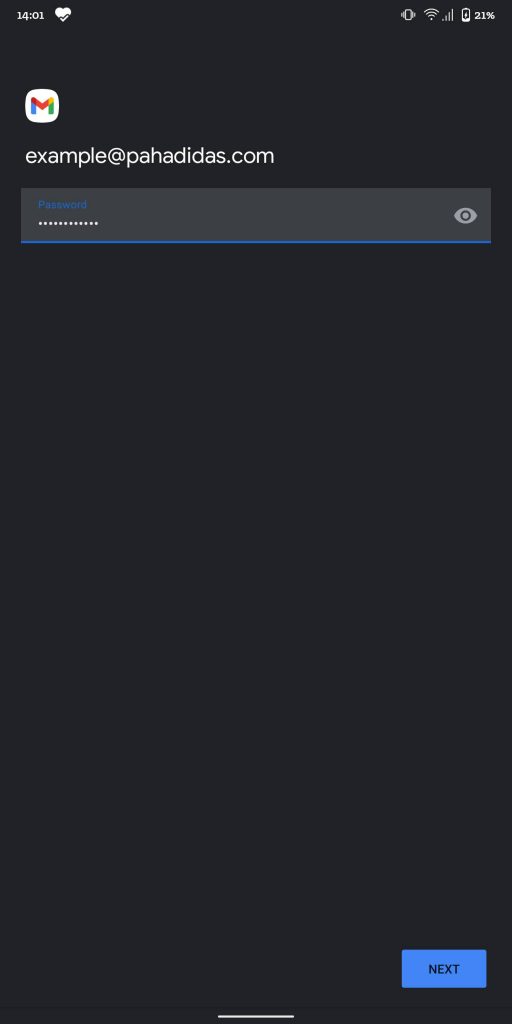
Step 5: Refer to the tables in the Locating the Email Client Configuration settings section above and based on your preferences, enter the respective hostnames, port numbers, and encryption methods for the Incoming Mail and Outgoing Mail servers.
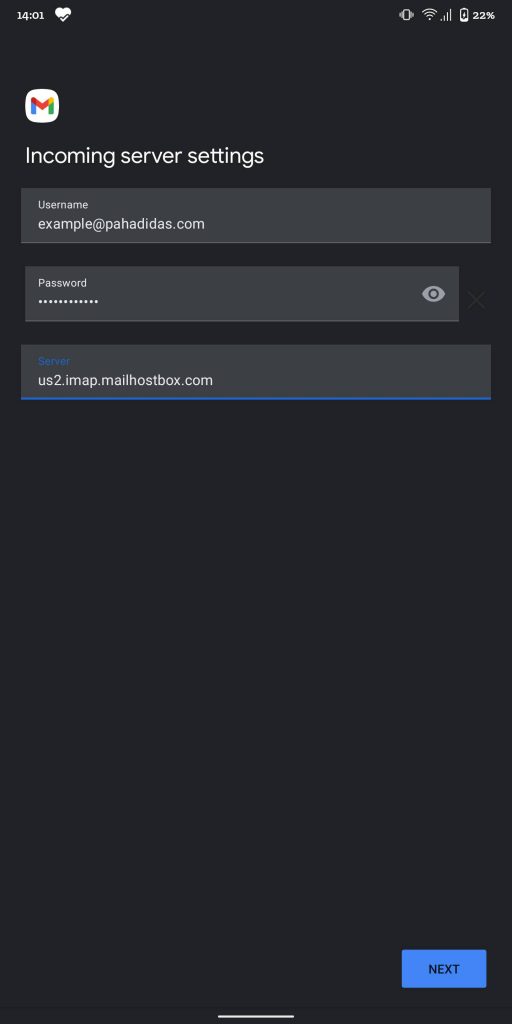
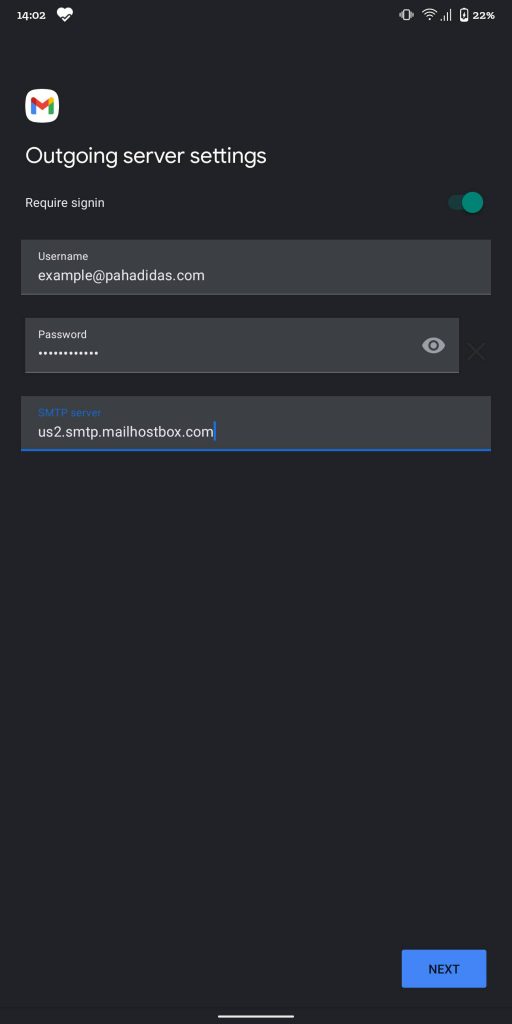
Step 6: Leave the default settings checked.
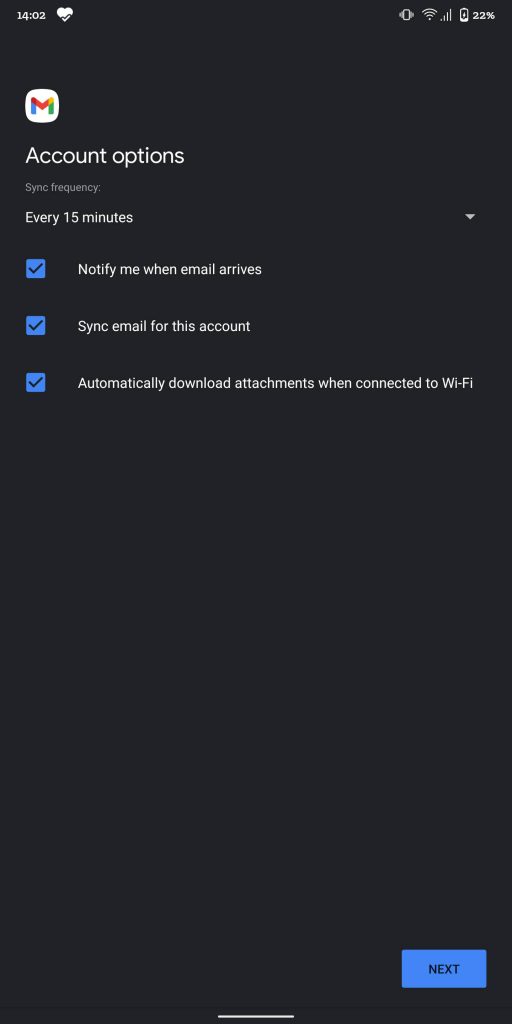
Step 7: Give a name to your account for your own reference. This is optional.
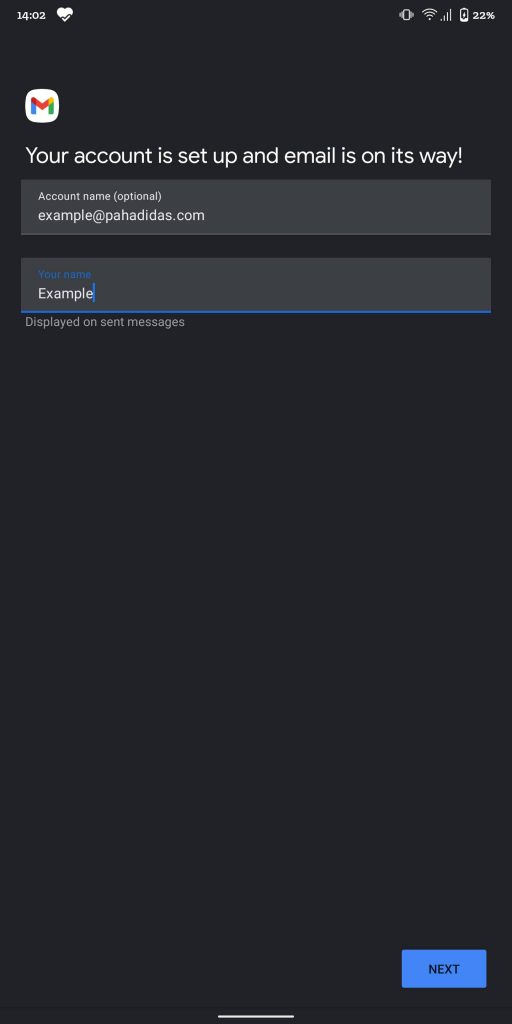
That’s it! Your account is now ready to use. You can check the Inbox and start composing new emails.